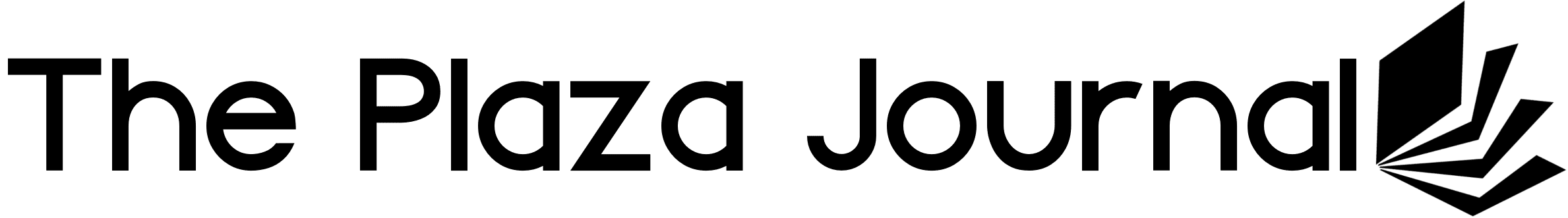I’m going to share a secret: I don’t really shut down my computer. At the end of my workday, I usually just unplug my laptop and close the lid. I think most people do this.
Shutting down your computer every night has drawbacks. If you only put your computer to sleep, everything is where you left it in the morning. But if you shut down, you need to wait for your computer to start and then re-open all of your applications and documents. It’s annoying.
A lot of annoying things can save you energy, though, and it’s worth considering that from an environmental and economic perspective. Would turning off your computer help you save energy and money? I wanted to find out.
A sleeping computer doesn’t use much energy
It’s simple to put your computer to sleep: on a laptop, you just need to close the lid. Windows provides the feature in the start menu, macOS provides it in the menu bar, and both operating systems automatically put computers to sleep after a certain amount of time by default. If you’re not using your device as a server, there is no reason to change this.
But what does it mean for a computer to be “asleep”? It basically means that the computer isn’t actively working on anything and power is only used to keep the RAM, or memory, from losing power. The RAM is where your computer stores your open applications, documents, and browsing tabs, and keeping that running doesn’t use a lot of power.
I wanted to get an idea of just how little power so I ran a few simple tests. First, I charged my laptop around 6PM after an afternoon of using it outside. In that time, it was just about fully charged, after which I unplugged it and closed the lid. The charge in my laptop barely went down—only by one percent—and this is on a nearly six year old laptop with a battery that doesn’t hold a charge like it used to.
I wanted a slightly more precise number, though, so I used a Kill A Watt to measure how much power my laptop uses when asleep. Leaving it plugged in and suspended from 4PM until 7AM the following morning—15 hours—used up 0.02 kWh of energy. That’s not a lot. Here in Portland, Oregon the price per kWh for residential use is 19.45¢, meaning leaving my laptop plugged in overnight cost me a little over one third of a penny. Over the course of an entire year this adds up to $1.42.
That isn’t nothing, but it’s close to nothing. A single 60-watt incandescent bulb uses 0.06kWh every hour, meaning if you have even one in your home replacing them with LEDs will save you way more than you ever could by shutting down your computer. Running an electric clothes dryer uses around 3kWh every load, which means that skipping a single dry cycle will save you as much energy as shutting down your laptop every night for 150 days. Just imagine how much more you’d save if you skipped a cycle every week, or switched to air drying your clothes entirely. You could also invest in a heat pump, which is more efficient than electric or gas heat, to save even more energy.
There are, simply put, many things anyone who is concerned about energy usage can do to save much more electricity and money than shutting down your computer at night. Which isn’t to say that shutting down your computer at night will save you no energy—it’s just that the amount of energy you might save is minuscule compared to other changes you might make.
It's still a good idea to shut down sometimes.
Now, this doesn’t mean you should never shut down. I shut down my laptop if I’m going away without it for more than a week. At that point, the amount of energy the computer will use, compared to the annoyance of having to start it up again, makes it worthwhile for me. Plus, sometimes a sleeping laptop will run out of batteries when left alone that long, which is just plain annoying.
And there are certain types of computers that might be worth shutting down. If you have a gaming computer that you only use on the weekend, for instance, shutting it down during the week probably makes sense.
And there's another reason to shut down, or at least restart, your computer regularly: it can sometimes fix annoying computer problems. The main reason for this is software bugs—over time such issues can fill your device’s memory and generally just cause your computer to become unstable. But even without bugs there’s a chance that a computer you never shut down could become unstable, and the reason comes from outer space. I’m not kidding–the BBC reported that cosmic rays from outer space can cause computer issues:
When computers go wrong, we tend to assume it’s just some software hiccup, a bit of bad programming. But ionising radiation, including rays of protons blasted towards us by the sun, can also be the cause. These incidents, called single-event upsets, are rare and it can be impossible to be sure that cosmic rays were involved in a specific malfunction because they leave no trace behind them.
Between this rare event and more common software bugs, even the best maintained computer is going to experience quirks from time to time. Shutting down your computer, or even just restarting it, can help in this situation. So there are times when you should shut down your computer. But if you have a computer that you use every day, and you prefer to just put it to sleep, I don’t think you should lose much sleep over it.